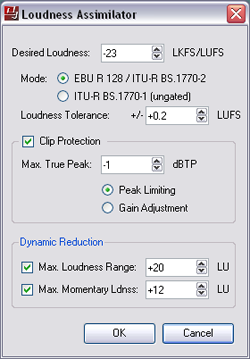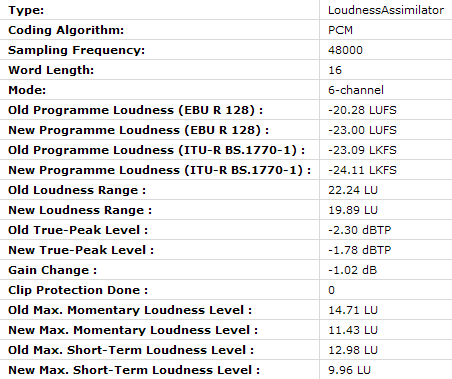Processing
Loudness Assimilator & Loudness Calculator
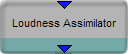
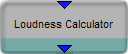
DOBBIN's Loudness Assimilator FPU enables you to take complete audio collections and bring them to a uniform loudness level. Doing that, you will not be faced with loudness jumps between different audio tracks anymore - as it often occurs within broadcasting programmes. Assimilation to a definable loudness value can be done according to ITU-R BS.1770 (Version 1 or 2) or EBU R 128.
Choose between EBU R 128 and ITU-R BS.1770 modes
The ITU-R BS.1770-2 and EBU modes have the advantage of disregarding audio passages that are low in volume, so these passages are not taken into account for the loudness determination. Like that, the calculated loudness will generally be a lot more in accordance with the subjectively perceived loudness level.
Optionally, a maximum permitted True-Peak Level can be defined for the loudness assimilation procedure. Exceeding this True-Peak Level is not possible when using the Clip Protection function.
In addition to the descriptors for loudness and peak level, a measure for dynamics of audio files is determined. The calculation of this value is performed in accordance with the Loudness Range determination procedure defined in EBU R 128.
Another optional function is the automatic dynamic reduction which carries out compression of audio files in order to bring their dynamics below a defined Loudness Range threshold or maximum Momentary Loudness level. This is a useful feature when, for example, having to match Loudness Range of audio material with the dynamic range of transmission paths.
All relevant loudness parameters are calculated by both the Loudness Calculator and Loudness Assimilator FPUs. The latter provides the results of the input file and the ouput file - thus changes by Loudness Assimilator can be tracked. The complete measurement results are included in the file-based metadata and are therefore accessible from both within DOBBIN and outside of DOBBIN.
Features of the Loudness Assimilator and Loudness Calculator FPUs:
- measurement of Program Loudness (EBU and ITU modes),
- max. Short-Term Loudness, max. Momentary Loudness,
- Loudness Range and True-Peak Level
- loudness assimilation according to selectable mode
- Clip Protection function with definable max. True-Peak Level
- automatic dynamic reduction to a definable max. Loudness Range and/or max. Momentary Loudness Level
- logging of time-continuous Momentary Loudness and Short-Term Loudness data
- processing of mono, stereo and multichannel files (up to 5.1 format)
- metadata-based storage of all results
- storage of loudness data in BWF files (BWF Version 2)
Related Documents:
Loudness Optimizer
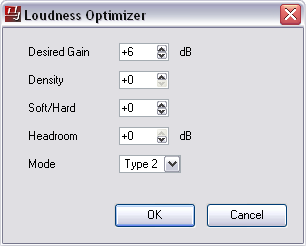
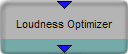
Loudness Optimizer increases the loudness, even when processing a full-scale audio signal, without creating any perceptible processing artifacts.
Using psycho-acoustic masking techniques, the Loudness Optimizer transparently increases program loudness while "hiding" typical artifacts associated with traditional compression processes.
Normalizer
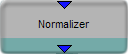
Audio normalization is the process of increasing (or decreasing) the amplitude of a digital audio recording. The normalization process typically increases the amplitude of the audio waveform to the maximum level without introducing any distortion to the recording.
Common Normalization settings include 95% and 98% of the full volume. The resulting headroom after processing can be specified in dBFS.
ReDither
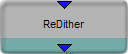
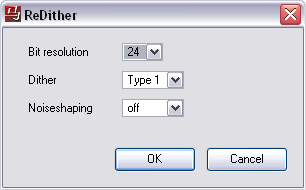
It is advisable to conclude any DOBBIN process with the ReDither FPU, as all internal processing is performed using 32 Bit Floating Point. The algorithm is the same as used in the Cube-Tec AudioCube platform.
Dithering is a method for reducing quantization errors in digital recordings. Often, dithering is applied when recording. In the case of WaveLab though, dithering is applied when reducing the number of bits in a recording, for example when changing from 20 to 16 bits and when applying processing.
The theory behind this is that during low level passages, only a few bits are used to represent the signal, which leads to quantization errors and hence distortion. To the ear, this is perceived as a "graininess" during low level passages in a recording.
When "truncating bits", as a result of moving from for example 20 to 16 bit resolution, such quantization noise is added to an otherwise immaculate recording. By adding a special kind of noise at an extremely low level, the quantization errors are minimized. Indeed, the added noise can be perceived as a very low-level quiescent hiss added to the recording. However, this is hardly noticeable and much preferred to the distortion that otherwise occurs.
ReSampler
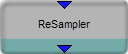
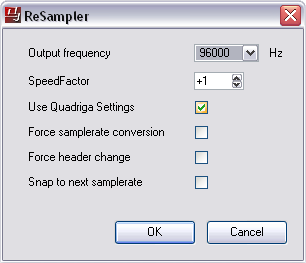
Resample all linear audio files to your desired sample rate
Every compressed format of an audio codec has a specific sample rate and sample size. These do not need to match the settings of the input or output formats. If an input format has different settings than the compressed format described in the profile, the writer will resample the audio to match the compressed format during the encoding process. Only certain formats are accepted by the writer as input. When you enumerate the input formats for a compressed audio stream, all of the formats retrieved can be resampled to match the format in the profile.
When reading compressed audio, the reader will resample the content to match the output format. You must use one of the output formats enumerated by the reader, so you are guaranteed that the audio can be resampled to the output format settings.
Each resampling potentially affects the quality of the audio. When possible, you should use input and output formats with settings that match the compressed format.