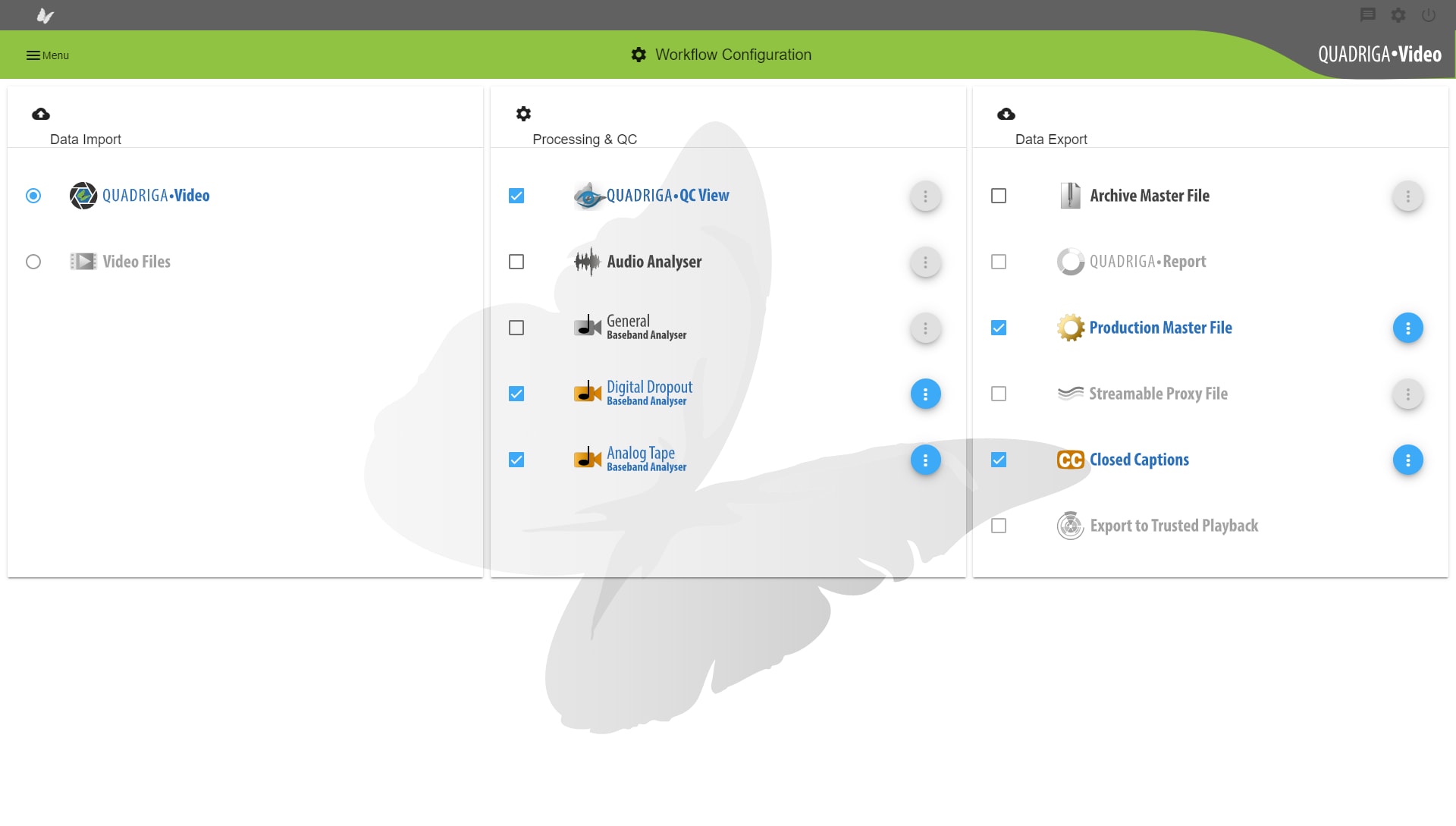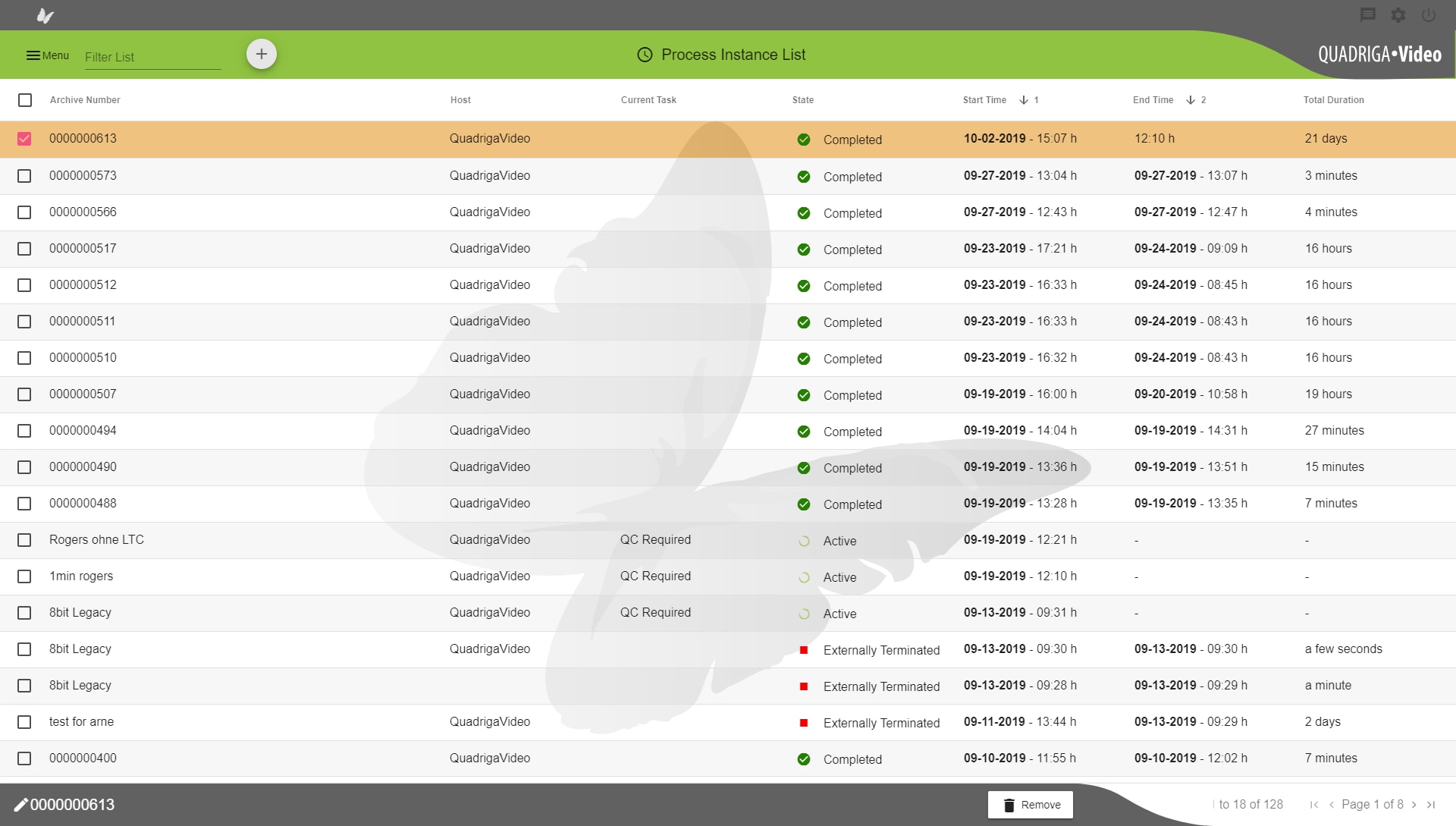CubeWorkflow for Video
All steps in the migration workflow, whether being performed by humans or machines can be guided and supported by the CubeWorkflow process automation. These include: barcoding, pre-digitization tape inspection, media preparation, physical tape cleaning and exercise, database metadata extraction, data clearing and delivery. Archive identifiers along with other required metadata can be manually entered or automatically imported into the system before tape migration starts.

The operator begins the digitization process and is supported in the monitoring of all parallel ingest streams. Markers can be optionally placed on the capture stream, identifying points of interest or parts for separation. The system will perform detailed audio and video analysis, partly during digitization, partly during a server-based post-capturing QC analysis check.
The video and audio Inspectors within QUADRIGA analyze the incoming video and audio streams, performing real-time analysis for automatic detection of both, analog and digital domain events. Events are logged with time-stamps displayed in the Quality Report. All events can be used as location markers in the recorded file to quickly find hotspots for later restoration. Statistical analysis - such as averages, means and ratios - are displayed in real-time. Critical thresholds can be set for each event type. The complete analysis reports can be exported as XML based metadata and through web-services automatically update the CubeWorkflow database system.
Carefully designed XML Import & Export capabilities facilitate simple integration between QUADRIGA and your existing media asset management systems or library databases. Existing information from any database can be imported before, during, or after the capturing process, and the collateral metadata automatically generated by QUADRIGA can be exported back to the database as well.
After the deep file-based inspection, files that have not passed the automated QC analysis can be opened and previewed in the EventPlayer, showing the video and event tracks in a timeline view for the approval process. The operator (or a dedicated supervisor) checks the transfer and analysis reports as well as any “markers of interest”. If the transfer is okay, the preservation master and collateral metadata is transferred to pre-defined network folder destinations, and any desired proxy copies or additional transcoding’s are created automatically. The QC and migration equipment can also be used for automated format correction of existing video file collections from earlier migrations, which may not be stored in a standard compliant format. This format and bit stream correction can usually be performed in a complete lossless procedure.