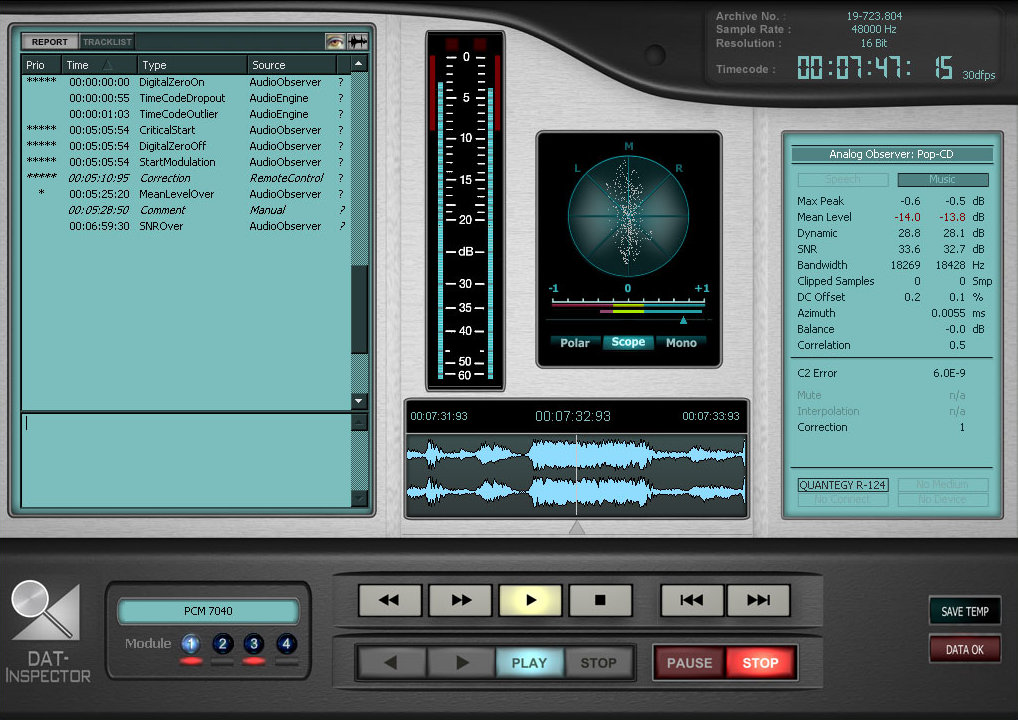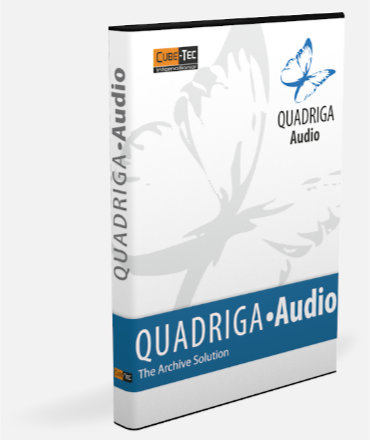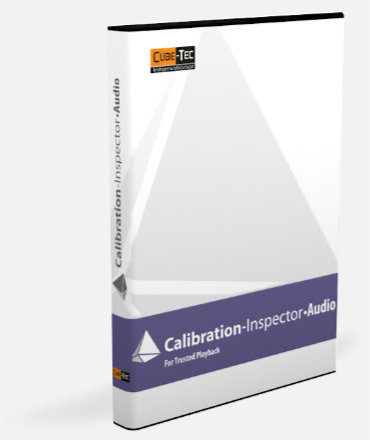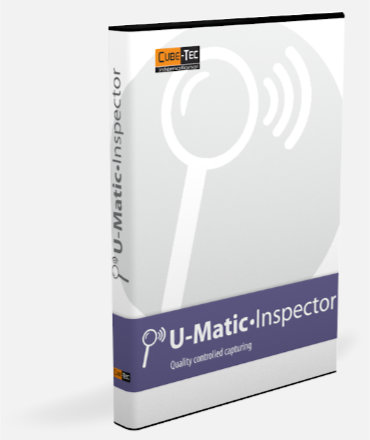DAT•Inspector
Faster-than-realtime R-DAT transfers.
Cube-Tec's DAT•Inspector is the professional solution for transfers of sound archive R-DAT tapes into digital mass storage systems. Unrivalled in quality and reliability, the DAT•Inspector allows simultaneous capturing from up to eight R-DAT machines on a single workstation, effectively resulting in an ingest process that is 8 times as fast as realtime. Offering optimized support for the Sony PCM 7030/40/50 devices, and with a strong emphasis on audio quality and metadata accuracy, the DAT•Inspector features full timecode support and provides extensive information on CRC, mute and interpolation errors. The DAT•Inspector is fully integrated into the QUADRIGA archiving environment, assuring highest possible efficiency and quality control.

Features
The DAT•Inspector handles all DAT tapes which contain valid time code information. Besides monitoring the audio stream itself, the DAT•Inspector also monitors the time code track.
Time code jumps and invalid areas within the time code will be recognized and reported. The evaluation of internal error correction mechanisms inside the Sony PCM 7030/7040/7050 drives is of course mandatory, as is the support of 44.1k and 48k sampling rates. The internal error correction provides detailed information on CRC, mute and interpolation errors. Time code based transfers (A to B transfers) are also supported as well as the automatic stop of the recording when the end of the time code is reached.
Variety
Besides being able to create Broadcast - WaveFormat (BWF), Microsoft Wave und AIFF-Format the DAT•Inspector is also capable of creating audio files in the Intermediate Wave format for further post processing. All metadata exported from the DAT•Inspector is fully compatible with our XML file formats used in other products from the Media Inspector family and our well-known QUADRIGA products.
Metadata
Export
The DAT•Inspector stores all metadata and events that will occur during the transfer of the tape in an XML based report file. This metadata provides a secure link to the underlying DAT tape.
The XML file contains a detailed history of each step up to the current audio file. By using the standardized XML format this data can also be re-entered into already existing databases.
Import
Already existing metadata stored in a database can be merged automatically with the Meta data that is created during the capturing process.
System Requirements
Hardware
The DAT•Inspector requires the AudioCube or the Dell Workstation workstation with a 24 channel sound system and the Cube I/O Breakout Box 16. Additionally an external Word clock Master and one to four A/D converters (44.1 / 48 kHz) are required.
Extensions
Beside the recognition of digital errors reported by the error correction of the drive a second monitoring stage might be desirable to check the actual audio content that has been captured. By integrating our well-known Audiofile•Inspector and Digital Error Checker within our Audiofile•Inspector software you could automatically check the quality of the audio stream and even detect modulation start and modulation end.