Conversion
DDP Input Adapter
DOBBIN incorporates an additional standard feature to increase the processing power and flexibility of the entire system - the DDP Input Adaptor.
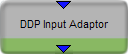
In the example, the input directory contains DDP images which are automatically converted into WAV files, which are analyzed using the DOBBIN Audiofile-Inspector and then converted to another format (eg. BWF or AIFF) if needed.
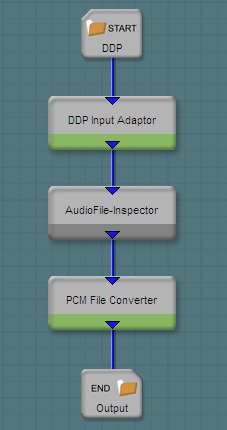
The new version of Cube-Tec's DDP Input Adapter fully utilizes the power of DDP in the DOBBIN system. It is not limited to DAO images, but includes the ability to process TAO images!
Features:
- Supports the DDP standard 2.0, red book audio format
- Allows further processing in DOBBIN (eg. full quality control, automatic processing, etc.)
- Stylesheet for full DDP image report (PQ, IRSC. etc.)
- Convert DDP image to other formats (BWF, AIFF, etc.) using the PCM File Converter
- Import and export of split images and conversion between TAO and DAO images
- Advanced validity checks and eclipse checksum generation
- Automatic DDP Image reformatting
- "IncludePreGap" and "AppendPostGap" options
- Customizable report using stylesheet
- DDP image editing
Metadata- Merger and Validator
Merge your metadata using all kinds of formats - import into MP3, aacPlus, BWF, etc.
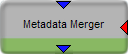
Use the Metadata Merger to combine audio data and metadata. The Metadata Merger can be used to attach text information to pcm audio files in a standardized manner. The following DOBBIN modules can then use that information to insert it as metadata into the 'file header', or a 'tag' within the file.
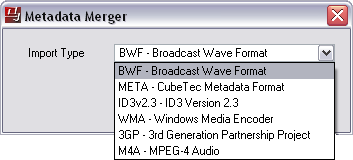
How can metadata from an existing database be imported into DOBBIN?
The DOBBIN system offers the possibility to merge external metadata via the Metadata Mergerelement. The structure of this data is widely corresponding to the Broadcast Wave Format (BWF) of the European Broadcasting Union and also to the ID3V2 Format. Most common databases offer export of metadata in XML formats, which can be easily edited. In cases where the database doesn't have such possibilities, a conversion interface has to be plugged between the database and the DOBBIN system.
How can metadata be assigned to audio files?
The input files that are to be merged must have the same file title. This means that an audio file should be accompanied by a correspondingly named metadata file. For example, an audio input file may be named Track01.wav, and should be merged with the metadata file Track01.imp.xml or Track01.id3.xml.
What kind of metadata can be attached to audio files?
All information contained in the Broadcast Wave Format and ID3V2 can be imported. The ID3V2format implies ID3V1. Additional information such as CD Audio, PQ data and subcodes, CD Text,DAT - specific information and much more details concerning analog digitizations is usable as well.
PCM File- Converter and Unseal
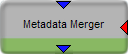
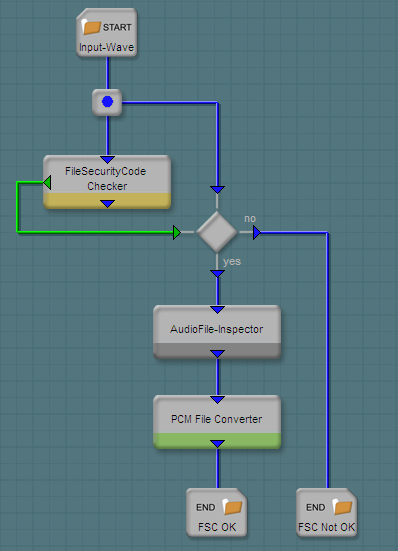
The PCM File Converter can be used in two ways - one is as a finalizer after e.g. resampling processes that produce digital clips. The PCM File Converter can correct those clips, that eventually happened by resampling of high gained audio program. The PCM File Converter also works as a converter for different linear audio formats such as:
- Standard Wave
- AIFF
- Wave 64
- Broadcast Wave Format (BWF)
In the example the PCM File Converter is used as a BWF converter of observed wave files.
Features:
- Bits per sample configuration (auto, 16, 24, 32)
- Conversion to Standard Wave, Quadriga Temporary BWF, Quadriga Sealed BWF, RF64, Quadriga Temporary MBWF, Quadriga Sealed MBWF, AIFF, WAVE-64
- Clip Correction functionality

