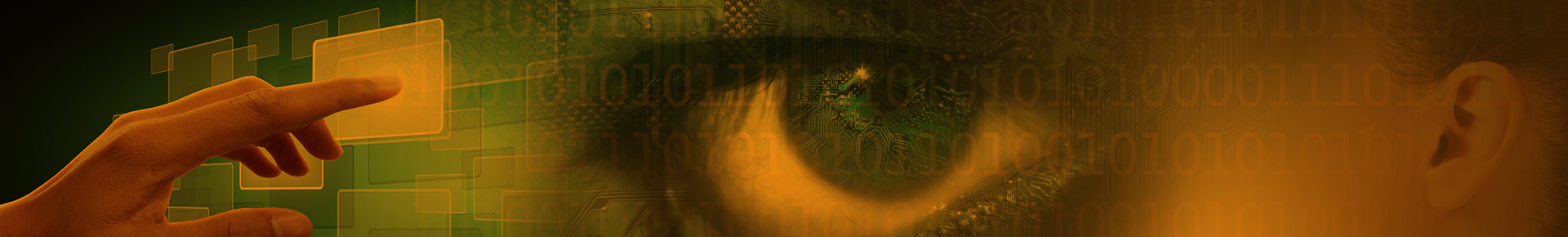Bremen, 31. January 2007
World Class Noise Reduction For Pro Tools – RepairFilter
Hot on the heals of the release of the first four AudioCube restoration / noise removal VPI’s (plugins) for Pro Tools™, Cube-Tec has announced the release of RepairFilter for Pro Tools™.
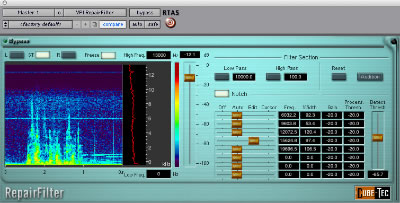
Undoubtedly one of the most powerful audio repair tools for any platform, RepairFilter combines an intuitive analytical tool with eight tracking notch filters and a high-pass/low-pass filter set. It can "surgically" remove steady state tones and other disturbances, while minimizing the effects on the rest of the audio program.
The audio signal is displayed in a real-time spectrogram. This spectrogram shows the last three seconds of playback history, where frequencies are mapped on the y-axis and time on the x-axis. Amplitudes of frequencies are displayed using a color spectrum. The color spectrum can be compressed into a limited dynamic range to provide better contrast with low-level signals. It's possible to zoom-in to any frequency range to provide high-resolution displays of static tones and other frequency based disturbances. It's also possible to view the left channel, right channel or a sum of both channels. Normally the histogram scrolls with audio playback, but a freeze button stops the display so it's easier to analyze a section and position the mouse over a specific section. Hovering the mouse over an area will pop up frequency/amplitude statistics of that precise spot, making it easy to set notch filter parameters like frequency and bandwidth.
The eight tracking notch filters have 3 operating modes: Auto, Edit and Cursor.
In Auto mode, each notch filter will search for a steady-state tone and automatically set its center frequencies and bandwidth. Attenuation is normally set automatically by the VPI through the use of psycho-acoustic "masking threshold" algorithms. Using the Gain and Processing Threshold values can modify these.
In Cursor mode, the operator can click on the spectrogram frequency axis to set the filters' center frequency.
In Edit mode, exact center frequencies can be entered manually, using numeric entry.
RepairFilter simplifies the process of identifying and removing steady-state disturbances in old optical film sound recordings, mains hum and harmonics, video monitor line whistles, lighting buzz, musical instrument amplification buzz and idle tones from A/D -- all while maintaining the utmost in signal integrity.