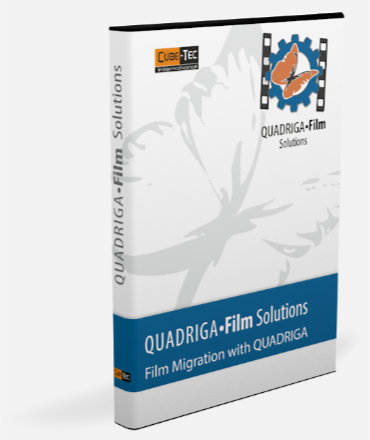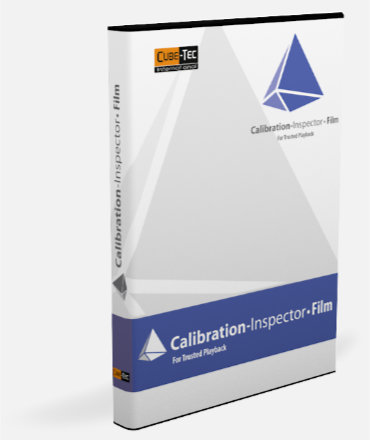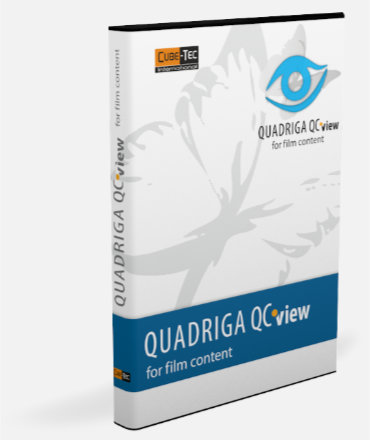
QUADRIGA QC•View für Film
Within an QUADRIGA film archiving solution, the QC•View for Film workstation allows the operator to perform quality checks and approvals. For this, the tool provides a reference media player for scanned image sequences and mezzanine video formats. Streams of moving images, sound and QC metadata are frame-accurately synchronised.
In addition, QC•View streamlines the creation and review of annotations at frame, film roll and project level.
Flexible and precise transport control buttons support play forward, backward, frame-by-frame, different loop modes and multiple playback speeds. The freely customisable user interface and multi-monitor setups allow switching between full screen mode and a window-based view.
QUADRIGA QC•View provides user-definable keyboard shortcuts for every function, an SDI-output option for video reference monitor view and additional hardware like external waveform monitors or vector scopes. It also offers support for a Jog / Shuttle hardware controller.
QC•View for Film is the human touch point enabling a highly automated and streamlined film inspection or archival or workflow, which can be extended with special sensor hardware modules to further improve a deep inspection.
QC•View for Film is a software package, able to run on selected standard PC hardware with or without extension hardware like SDI-output.
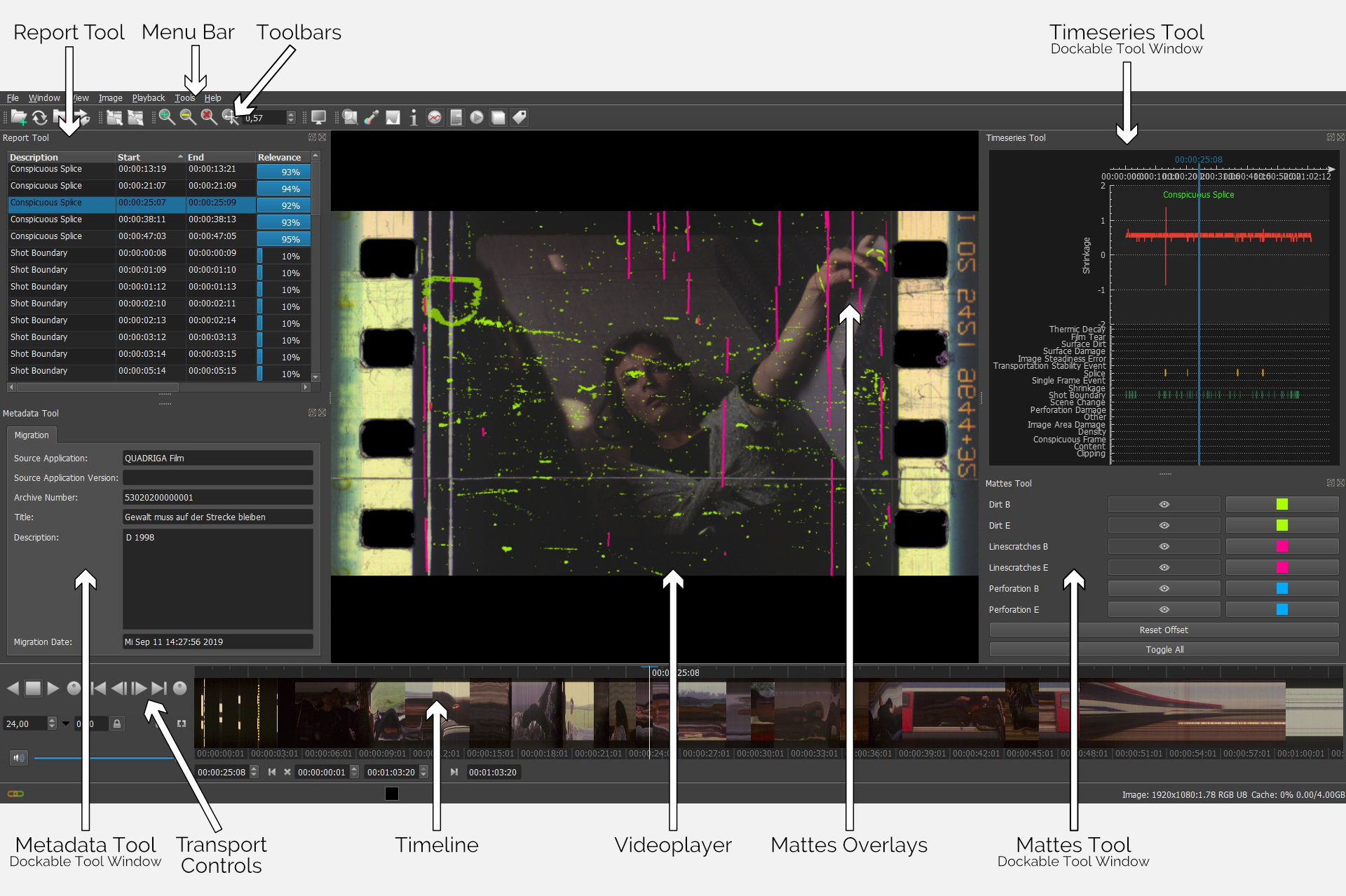
Im Überblick
Die Herausforderung
Even within a highly streamlined archive media workflow system, the operator must always be in control. This requires a tool that provides the relevant information whenever it is needed.
Die Lösung
A QC player with a comprehensive toolset, I/O functionalities and workflow integration, which supports the QC operator getting his work done really fast.
Resultate
For most cases, QUADRIGA QC•View offers not only one view on the data to support the QC operator. An operator can choose the tools which support him best in doing the QC work.
Hauptfunktionen
- Synchronized View of scanned film image-sequences (DPX and TIFF) in high-resolution and frame accurate QC Metadata
- Streamlines User-controlled Annotation and Media Approval Process within Cube Workflow
- Integrates well as human task within the CubeWorkflow environment through flexible configurations
- Comprehensive Toolset: Image Histogram, Magnification, Time-series, Report Table, Metadata Editor, Stripe-Image, Proxy-Player, Surface-Mattes
- Proxy-Player for realtime playback
- Full Screen Mode / Window-based View
- Option: Synchronized View of scanned film image with surface mattes
- Freely customizable User Interface and Multi-Monitor Setups
- Flexible Transport Control options: forward, backward, frame-by-frame, different loop modes and multiple playback speeds
- User-definable Keyboard Shortcuts for every function
- SDI-Output Option for Video Reference Monitor View (features Blackmagic DeckLink Hardware)
- Support for Jog / Shuttle Hardware Controller
- Cineon RGB 10 Bit
- DPX RGB 8/10/16 Bit
- TIFF RGB 8/16 Bit
- PNG
Supported Image Sequence Formats
Web•QC
Web•QC ist die cloud-basierte Variante des QC•Views, die dem Benutzer ermöglicht QC Reports aus der QUADRIGA Produkt Familie zu betrachten und sogar zu bearbeiten. Während der Bearbeitung kann der optional integrierbare Cube-Player verwendet werden, um auf eine Proxyversion des Ausgangsmaterials zuzugreifen. Nach der Bearbeitung kann der Report bequem per PDF über die Oberfläche heruntergeladen werden.
Web•QC ist Cube-Tecs Antwort auf den Pandemie-bedingten Umschwung der Benutzer ins Home-Office. Web•QC kann sowohl in der öffentlichen als auch in einer privaten Cloud installiert werden und erfüllt so alle sicherheitskritischen Aspekte.