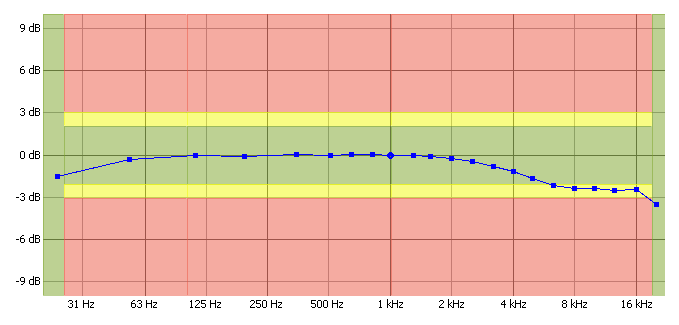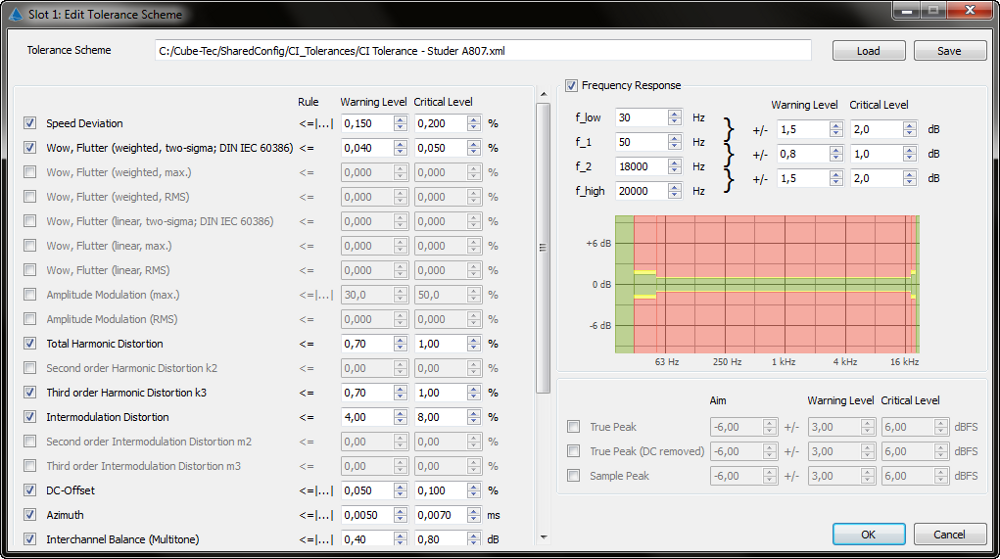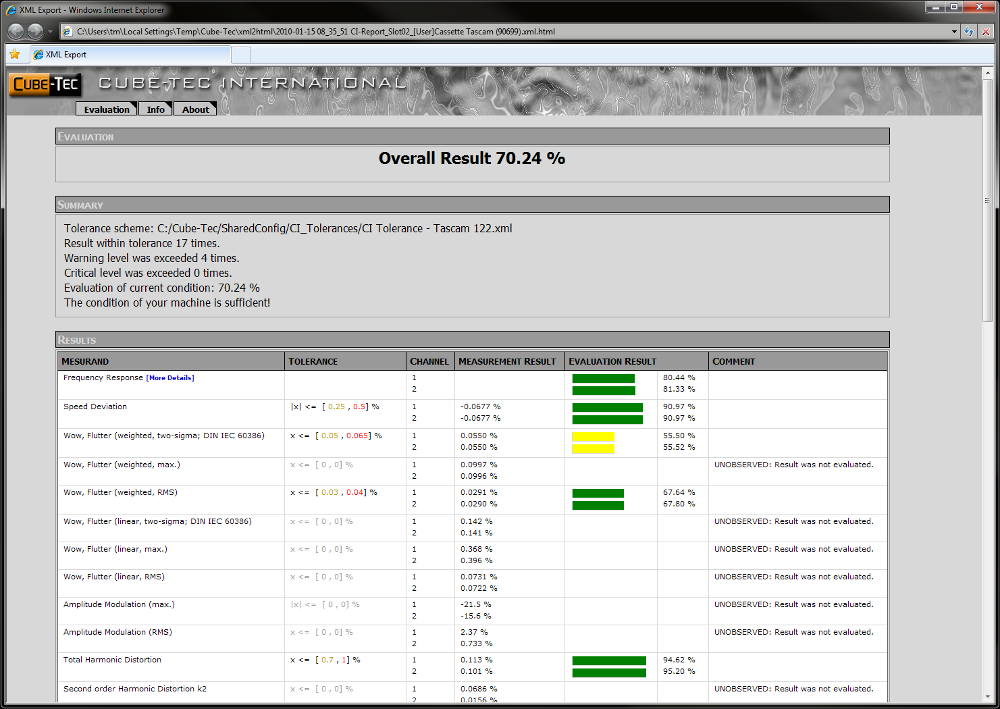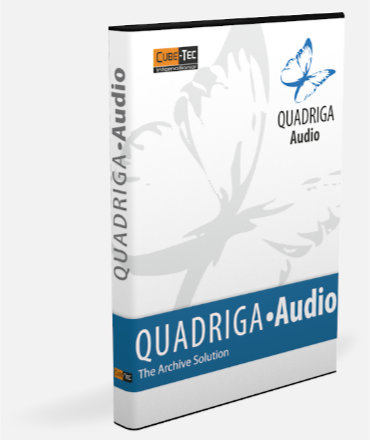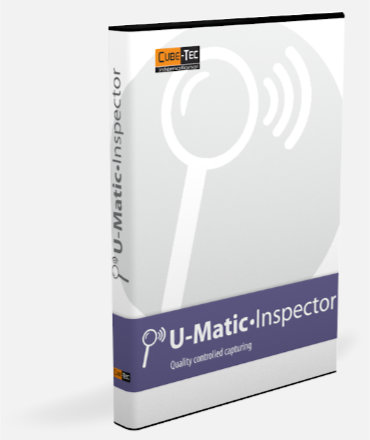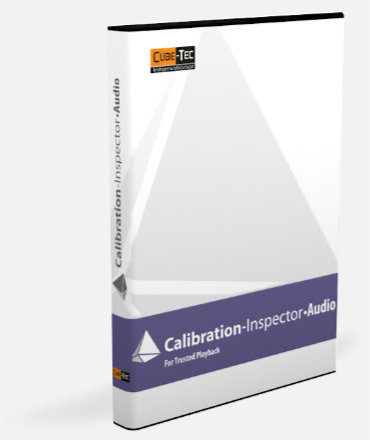
Calibration-Inspector•Audio
Calibration-Inspector•Audio ist ein vollautomatisches Prüfsystem. Es wurde entwickelt, um die Qualität von professionellen analogen Audiogeräten wie Tonbandmaschinen, Kassettenrekorder und Plattenspieler zu überwachen. Die Software unterstützt die gleichzeitige Analyse von bis zu acht verschiedenen Geräten.
Calibration-Inspector wird mit speziell angefertigten Testmedien versandt. Diese sind geeignet für die jeweiligen analogen Wiedergabegeräte und analysieren normgerecht verschiedene maschinentypische Messparameter wie Frequenzgang, Drehzahlabweichung, Wow & Flutter, Klirrfaktor, um nur einige zu nennen.
Eine übersichtliche Bedienschnittstelle bietet schnellen Zugriff auf alle angeschlossenen Wiedergabegeräte und lässt Sie die Auswertung effektiv und effizient steuern.

Hauptfunktionen
- Simultane Qualitätsanalysen von bis zu acht verschiedenen analogen Wiedergabegeräten
- Messung vieler relevanter Parameter
- Flexible Auswertungen unter Berücksichtigung der benutzerdefinierten Toleranzen
- Eine übersichtliche, browserbasierte Berichtsansicht für eine detaillierte Übersicht der Ergebnisse
- Unterstützt QUADRIGA Machine Control zur Fernsteuerung von Wiedergabegeräten
- Integrierter Editor zur Einstellung von Toleranzen
- Volle Kontrolle über alle Testverfahren durch eine einzige, übersichtliche Benutzeroberfläche
Usage
The usage is simple and convenient:
- connect your playback device(s) to your computer
- define a tolerance scheme using Calibration-Inspector's Tolerance Editor
- start recording the two minute reference signal played back from your machine(s)
- let Calibration-Inspector analyze, evaluate and report the results for your machine(s)
Once you have created a tolerance scheme for a specific device, it is very easy to keep track of the condition of your playback devices, because you can use this scheme over and over again without ever losing control of your gear's condition. From now on Calibration-Inspector can recognize any changes occurring in the condition of your machine(s), according to the specifications defined in the tolerance scheme. You can either use one of the predefined tolerance schemes included with the software, or define your own tolerance schemes tailored to your personal needs using the tolerance editor.
Simply start the assessment process with a single click and let Calibration-Inspector automatically analyze your machines and evaluate their performance. After each analysis a report will be created, containing detailed information about the condition of your playback device
View the report in your web browser to get a quick overview of how your machines perform for the different measurement parameters or specifically search for the parameters where your machines fail.
Calibration Media

Calibration-Inspector is shipping with specially manufactured calibration media, suited for the respective analog playback devices. These calibration media enable the system to analyze the different measurement parameters.
For stereo devices the signal sequence on calibration media has a duration of about two minutes.
The User Interface

Measurement Parameters
The total of 30 available measurement parameters can be allocated to the following groups:
- Frequency Response
- Speed Deviation
- Wow & Flutter
- Amplitude Modulation
- Total Harmonic Distortion
- Intermodulation Distortion
- DC-Offset
- Azimuth
- Interchannel Balance
- Interchannel Crosstalk
- Signal-to-Noise Ratio
- Peak Level
- Signal-to-Rumble Ratio (only for turntables)
Whether a parameter influences the evaluation of your playback devices can be simply set by activating or deactivating them inside the tolerance editor. Only the tolerance values for activated parameters will have an impact on the overall quality result.